Lyncis Resizer di hidetoya
It resizes the browser window to the specified position and size, or open it to the specified position and size.
Devi utilizzare Firefox per poter installare questa estensione
Metadati estensione
Screenshot
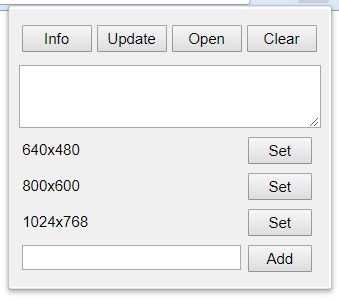
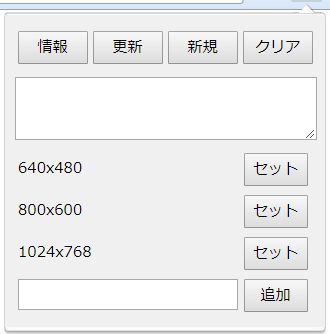
Informazioni sull’estensione
[Info]: Get the position and size in the current window, and put it into the text area.
[Update]: Apply to this window the position and size in the text area.
[Open]: Open new window in the position and size in the text area.
[Clear]: Clear the text area.
[Set]: Set the registered position and size in the text area.
[Add]: Add the position and size in the text area as the named presets. If you click with pressing the ALT key, you can remove the presets.
[Update]: Apply to this window the position and size in the text area.
[Open]: Open new window in the position and size in the text area.
[Clear]: Clear the text area.
[Set]: Set the registered position and size in the text area.
[Add]: Add the position and size in the text area as the named presets. If you click with pressing the ALT key, you can remove the presets.
Valuta la tua esperienza utente
Ulteriori informazioni
- Link componente aggiuntivo
- Versione
- 2.2.1resigned1
- Dimensione
- 23,15 kB
- Ultimo aggiornamento
- 10 mesi fa (25 apr 2024)
- Categorie correlate
- Licenza
- Licenza MIT
- Cronologia versioni
Aggiungi alla raccolta
Altre estensioni di hidetoya
- Non ci sono ancora valutazioni
- Non ci sono ancora valutazioni
- Non ci sono ancora valutazioni
- Non ci sono ancora valutazioni
- Non ci sono ancora valutazioni
- Non ci sono ancora valutazioni