MeetBouncer: Google Meet Auto-Exit di Abcent
Automatically leaves Google Meet when participant count falls below your specified threshold, by timer or schedule.
Devi utilizzare Firefox per poter installare questa estensione
Metadati estensione
Screenshot

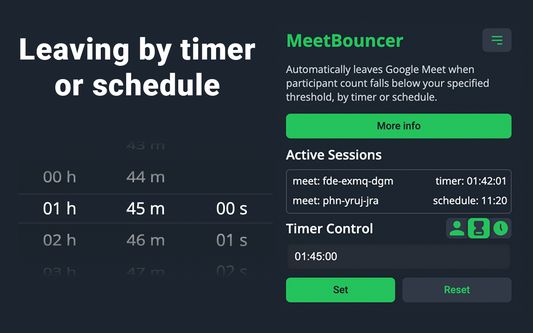

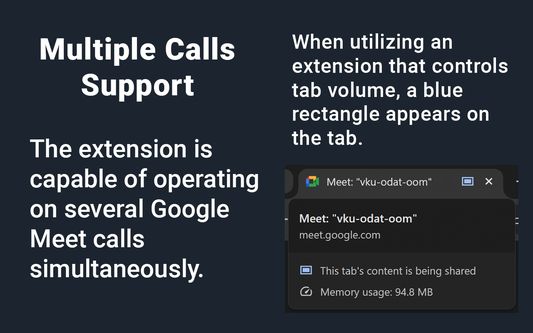
Informazioni sull’estensione
Automatically leaves Google Meet when participant count falls below your specified threshold, by timer or schedule.
🌟 Enhance Your Google Meet Experience!
This extension automatically exits Google Meet sessions either when participant numbers falls below your preferred threshold, or according to your customized timer or schedule settings, ensuring your presence is optimized for meetings that require your attention.
🚀 FEATURES:
🚪 Flexible Exit Options: Exit meetings based on participant count, timer, or a predefined schedule.
🟢🔴 Active Tab Indicator: Icon color shifts from green to orange indicating inactivity, functional only on active tabs.
🔊 Volume Control Compatibility: Works with volume control extensions on inactive tabs for uninterrupted browsing.
📢 Push Notifications: Stay informed about extension activity. Toggle off in settings.
👨💻 HOW TO USE:
1. Set your desired participant threshold.
2. Keep the extension active (green icon) on the Meet tab.
3. Activate a volume control extension on Meet for continued functionality on inactive tabs.
🌟 Enhance Your Google Meet Experience!
This extension automatically exits Google Meet sessions either when participant numbers falls below your preferred threshold, or according to your customized timer or schedule settings, ensuring your presence is optimized for meetings that require your attention.
🚀 FEATURES:
🚪 Flexible Exit Options: Exit meetings based on participant count, timer, or a predefined schedule.
🟢🔴 Active Tab Indicator: Icon color shifts from green to orange indicating inactivity, functional only on active tabs.
🔊 Volume Control Compatibility: Works with volume control extensions on inactive tabs for uninterrupted browsing.
📢 Push Notifications: Stay informed about extension activity. Toggle off in settings.
👨💻 HOW TO USE:
1. Set your desired participant threshold.
2. Keep the extension active (green icon) on the Meet tab.
3. Activate a volume control extension on Meet for continued functionality on inactive tabs.
Valuta la tua esperienza utente
PermessiUlteriori informazioni
Questo componente aggiuntivo necessita di:
- Visualizzare notifiche
- Accedere alle schede
- Accedere ai dati utente di meet.google.com
Ulteriori informazioni
- Link componente aggiuntivo
- Versione
- 2.3.0
- Dimensione
- 70,33 kB
- Ultimo aggiornamento
- un anno fa (16 mar 2024)
- Categorie correlate
- Licenza
- Licenza MIT
- Cronologia versioni
Aggiungi alla raccolta
Altre estensioni di Abcent
- Non ci sono ancora valutazioni
- Non ci sono ancora valutazioni
- Non ci sono ancora valutazioni
- Non ci sono ancora valutazioni
- Non ci sono ancora valutazioni
- Non ci sono ancora valutazioni