Movavi ScreenShot di Utente Firefox 14784087
Movavi ScreenShot is a screenshot extension for Firefox that lets you grab full and partial screen captures as well as save screenshots in multiple formats.
Devi utilizzare Firefox per poter installare questa estensione
Metadati estensione
Screenshot
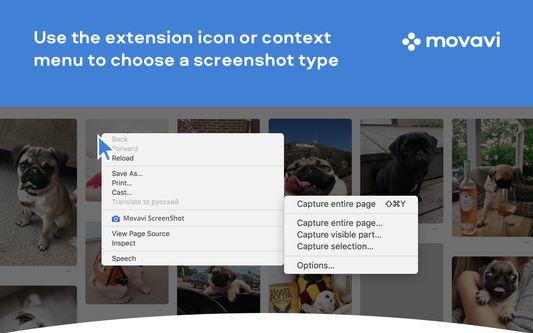
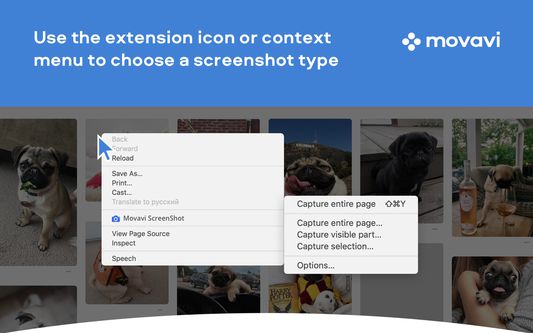

Informazioni sull’estensione
Movavi ScreenShot is a screenshot extension for Firefox that lets you grab full and partial screen captures as well as save screenshots in multiple formats.
To take a screenshot and save it at high quality is easier than you might think. Install the free screen capture tool from Movavi and start taking webpage screenshots today. It’s equally handy for taking a Chrome screenshot of the entire page or just capturing a small part of the screen.
The main features of the Movavi screenshot tool:
Suits to any browser – Google Chrome, Mozilla Firefox, etc.
Can grab Chrome screenshots at multiple sizes: Chrome full page screenshots, specific parts of the screen, or full screen capture, including all open tabs.
Requires no special permissions for installation.
Can be used in incognito mode.
Free for download.
To install the extension, hit the Add to Chrome button in the top right corner of this page.
Check that the ScreenShot icon has appeared in the top right corner of your browser. Hit it and choose the size of the area you want to capture – the entire page, the full screen, or selected parts. Scrolling down the page from top to bottom causes Movavi ScreenShot to capture the page automatically. Wait for a few seconds until the capturing process is finished. Save the screenshot to your computer, choosing an appropriate format and folder. The image will be saved in JPG format by default. Now you can edit the screenshot whenever you wish or upload it to the cloud.
To take a screenshot and save it at high quality is easier than you might think. Install the free screen capture tool from Movavi and start taking webpage screenshots today. It’s equally handy for taking a Chrome screenshot of the entire page or just capturing a small part of the screen.
The main features of the Movavi screenshot tool:
Suits to any browser – Google Chrome, Mozilla Firefox, etc.
Can grab Chrome screenshots at multiple sizes: Chrome full page screenshots, specific parts of the screen, or full screen capture, including all open tabs.
Requires no special permissions for installation.
Can be used in incognito mode.
Free for download.
To install the extension, hit the Add to Chrome button in the top right corner of this page.
Check that the ScreenShot icon has appeared in the top right corner of your browser. Hit it and choose the size of the area you want to capture – the entire page, the full screen, or selected parts. Scrolling down the page from top to bottom causes Movavi ScreenShot to capture the page automatically. Wait for a few seconds until the capturing process is finished. Save the screenshot to your computer, choosing an appropriate format and folder. The image will be saved in JPG format by default. Now you can edit the screenshot whenever you wish or upload it to the cloud.
Valuta la tua esperienza utente
PermessiUlteriori informazioni
Questo componente aggiuntivo necessita di:
- Scaricare file, leggere e modificare la cronologia di download del browser
- Accedere alle schede
- Accedere ai dati di tutti i siti web
Ulteriori informazioni
- Link componente aggiuntivo
- Versione
- 1.2.12
- Dimensione
- 503,36 kB
- Ultimo aggiornamento
- 6 anni fa (26 apr 2019)
- Categorie correlate
- Licenza
- Licenza MIT
- Cronologia versioni
Aggiungi alla raccolta
Altre estensioni di Utente Firefox 14784087
- Non ci sono ancora valutazioni
- Non ci sono ancora valutazioni
- Non ci sono ancora valutazioni
- Non ci sono ancora valutazioni
- Non ci sono ancora valutazioni
- Non ci sono ancora valutazioni