Netflix Bilingual Subtitles di Netflixsubs
Alcune funzioni potrebbero essere a pagamentoAlcune funzioni potrebbero essere a pagamento
Bilingual Subtitles for Netflix
Devi utilizzare Firefox per poter installare questa estensione
Metadati estensione
Screenshot

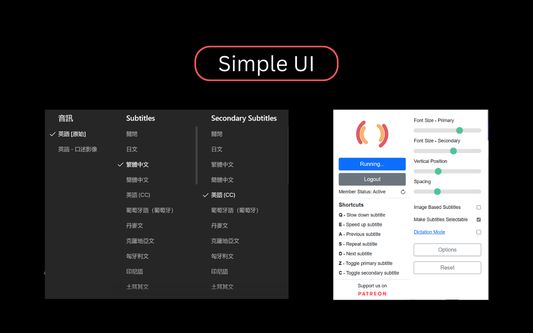
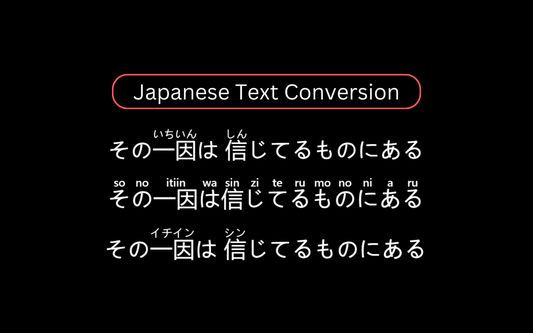


Informazioni sull’estensione
Perfect support for Netflix bilingual subtitles!
★ Bilingual subtitles
★ Keyboard shortcuts
★ Custom styles
★ Image based subtitles
★ Selectable subtitles
★ Japanese text conversion
★ Dictation mode
★ Use your own subtitles
★ Download subtitles
★ Subtitle editor
Before downloading:
This extension requires a subscription to access all features.
How to use:
1. Install extension
2. Go to the Netflix watch page
3. Select secondary subtitle through the subtitle menu
4. That's it!
Documentation: https://netflixsubs.app/docs/netflix/intro
- Netflix is a registered trademark. This extension is not affiliated with Netflix
- This plugin will not access your personal information, including but not limited to account information, browsing history, user activities, etc.
- Some subtitles (such as Chinese、Japanese or Hebrew) may take some time to download
- If you don’t have enough storage space, you may not be able to download subtitles
- As the extension review takes time, updates / bug fixes may take a few days or longer to be available, thank you for your patience.
- If you encounter any problems, please feel free to contact us : )
★ Bilingual subtitles
★ Keyboard shortcuts
★ Custom styles
★ Image based subtitles
★ Selectable subtitles
★ Japanese text conversion
★ Dictation mode
★ Use your own subtitles
★ Download subtitles
★ Subtitle editor
Before downloading:
This extension requires a subscription to access all features.
How to use:
1. Install extension
2. Go to the Netflix watch page
3. Select secondary subtitle through the subtitle menu
4. That's it!
Documentation: https://netflixsubs.app/docs/netflix/intro
- Netflix is a registered trademark. This extension is not affiliated with Netflix
- This plugin will not access your personal information, including but not limited to account information, browsing history, user activities, etc.
- Some subtitles (such as Chinese、Japanese or Hebrew) may take some time to download
- If you don’t have enough storage space, you may not be able to download subtitles
- As the extension review takes time, updates / bug fixes may take a few days or longer to be available, thank you for your patience.
- If you encounter any problems, please feel free to contact us : )
Valuta la tua esperienza utente
PermessiUlteriori informazioni
Questo componente aggiuntivo necessita di:
- Accedere alle schede
- Accedere ai dati utente dei siti inclusi nel dominio netflix.com
- Accedere ai dati utente dei siti inclusi nel dominio netflixsubs.app
Ulteriori informazioni
- Link componente aggiuntivo
- Versione
- 10.0
- Dimensione
- 1,97 MB
- Ultimo aggiornamento
- 2 mesi fa (9 dic 2024)
- Categorie correlate
- Licenza
- Tutti i diritti riservati
- Cronologia versioni
Aggiungi alla raccolta
Altre estensioni di Netflixsubs
- Non ci sono ancora valutazioni
- Non ci sono ancora valutazioni
- Non ci sono ancora valutazioni
- Non ci sono ancora valutazioni
- Non ci sono ancora valutazioni
- Non ci sono ancora valutazioni