Netflix List Exporter di Dalton Menezes
An Extension to export your lists from Netflix to Clipboard area and share with your friends.
Devi utilizzare Firefox per poter installare questa estensione
Metadati estensione
Screenshot

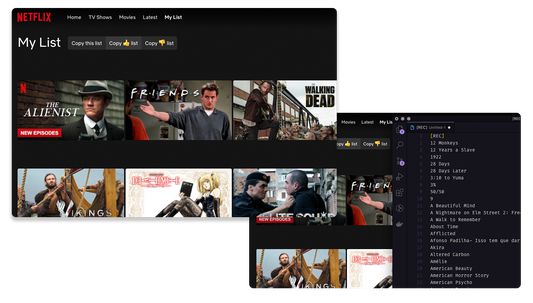


Informazioni sull’estensione
[How to use]
At netflix.com/browse/my-list page, you will see three new buttons to handle the list you want to export from Netflix. Choose one and wait for the message stating that copy to the clipboard is done. Then press CTRL + V or COMMAND + V to paste the list wherever you want.
[Support me on this and other projects]
- Patreon
At netflix.com/browse/my-list page, you will see three new buttons to handle the list you want to export from Netflix. Choose one and wait for the message stating that copy to the clipboard is done. Then press CTRL + V or COMMAND + V to paste the list wherever you want.
[Support me on this and other projects]
- Patreon
Valuta la tua esperienza utente
Sostieni lo sviluppatore
Sostieni il mantenimento e l’aggiornamento di questa estensione con una piccola donazione allo sviluppatore.
PermessiUlteriori informazioni
Questo componente aggiuntivo necessita di:
- Salvare dati negli appunti
- Accedere ai dati utente dei siti inclusi nel dominio netflix.com
Ulteriori informazioni
- Link componente aggiuntivo
- Versione
- 2.2.2
- Dimensione
- 31,76 kB
- Ultimo aggiornamento
- 4 anni fa (31 ott 2020)
- Categorie correlate
- Licenza
- Licenza MIT
- Informativa sulla privacy
- Consulta l’informativa sulla privacy per questo componente aggiuntivo
- Cronologia versioni
Aggiungi alla raccolta
Note di versione per la versione 2.2.2
- Add "copying" message popup to indicate when the process of a list copy is still running
- Sort list items alphabetically by default
- Fix repeated items in the list
- Remove unnecessary new lines in the list
- New design
- Sort list items alphabetically by default
- Fix repeated items in the list
- Remove unnecessary new lines in the list
- New design
Altre estensioni di Dalton Menezes
- Non ci sono ancora valutazioni
- Non ci sono ancora valutazioni
- Non ci sono ancora valutazioni
- Non ci sono ancora valutazioni
- Non ci sono ancora valutazioni
- Non ci sono ancora valutazioni