NexusMods Advance di Caiota
Enhance your browsing experience on the NexusMods site and manage your mods directly through the browser!
Devi utilizzare Firefox per poter installare questa estensione
Metadati estensione
Screenshot

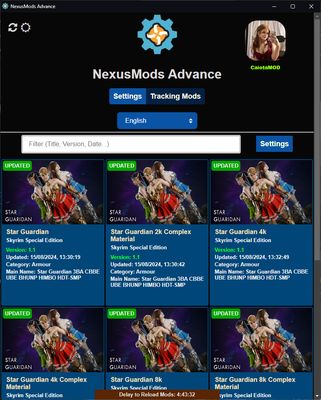





Informazioni sull’estensione
A UNIQUE extension to Enhance your experience on the NexusMods website with new useful features and a Mod Manager right in the Browser.
# Built-in Mod Manager: Manage your favorite mods file by file directly from the Browser, get notified if any of them are updated and no longer have problems with outdated files, use this feature to check update notes, description and versions of each file separately.
# Website Improvements: Count on several unique features to Facilitate the navigation and control experience on the Website.
- Infinite Navigation: Interesting feature to facilitate the navigation through mods bypassing Pagination, the content of the next page is automatically loaded when you get close to the end of the current page.
- Shortcuts: Count on several Shortcut buttons on the Mod Cards to see images, files or descriptions of the mods without having to click on them! There are also shortcuts on the mod pages to download translations more easily.
- Image Preview: When you hover over a Mod Image, a Popup will be displayed with the original image. You can use Ctrl + Mouse Scroll to control the Image Size without losing details!
- High Resolution Images: Activate this function to always load high resolution images of mods, if you have a large screen or are bothered by blurry images without affecting the site's performance.
- Faster Downloads: This function ignores the Mod Request Popup and automatically starts downloading mods by clicking the "Slow Download" button, saving a lot of time.
This extension has been authorized by NexusMods! Thank you for your support, if you have any questions or suggestions, you can contact me at
https://x.com/CaiotaGames
or on Discord: .caiota
NexusMods Page: https://www.nexusmods.com/site/mods/1018
The Extension has English, Portuguese (Brazil), German and Polish languages
# Built-in Mod Manager: Manage your favorite mods file by file directly from the Browser, get notified if any of them are updated and no longer have problems with outdated files, use this feature to check update notes, description and versions of each file separately.
# Website Improvements: Count on several unique features to Facilitate the navigation and control experience on the Website.
- Infinite Navigation: Interesting feature to facilitate the navigation through mods bypassing Pagination, the content of the next page is automatically loaded when you get close to the end of the current page.
- Shortcuts: Count on several Shortcut buttons on the Mod Cards to see images, files or descriptions of the mods without having to click on them! There are also shortcuts on the mod pages to download translations more easily.
- Image Preview: When you hover over a Mod Image, a Popup will be displayed with the original image. You can use Ctrl + Mouse Scroll to control the Image Size without losing details!
- High Resolution Images: Activate this function to always load high resolution images of mods, if you have a large screen or are bothered by blurry images without affecting the site's performance.
- Faster Downloads: This function ignores the Mod Request Popup and automatically starts downloading mods by clicking the "Slow Download" button, saving a lot of time.
This extension has been authorized by NexusMods! Thank you for your support, if you have any questions or suggestions, you can contact me at
https://x.com/CaiotaGames
or on Discord: .caiota
NexusMods Page: https://www.nexusmods.com/site/mods/1018
The Extension has English, Portuguese (Brazil), German and Polish languages
Valuta la tua esperienza utente
PermessiUlteriori informazioni
Questo componente aggiuntivo necessita di:
- Bloccare contenuti in qualsiasi pagina
- Visualizzare notifiche
- Accedere alle schede
- Accedere alle attività durante la navigazione
- Accedere ai dati utente dei siti inclusi nel dominio nexusmods.com
Questo componente aggiuntivo può anche richiedere:
- Accedere ai dati utente dei siti inclusi nel dominio nexusmods.com
Ulteriori informazioni
- Link componente aggiuntivo
- Versione
- 0.24.0.1
- Dimensione
- 581,44 kB
- Ultimo aggiornamento
- un mese fa (12 gen 2025)
- Categorie correlate
- Licenza
- Mozilla Public License 2.0
- Cronologia versioni
- Etichette
Aggiungi alla raccolta
Altre estensioni di Caiota
- Non ci sono ancora valutazioni
- Non ci sono ancora valutazioni
- Non ci sono ancora valutazioni
- Non ci sono ancora valutazioni
- Non ci sono ancora valutazioni
- Non ci sono ancora valutazioni