One Click Translate di Mikeprg
Invia Google Translate con un clic destro. Traduzione in 49 lingue. Traduttore 100% FUNZIONANTE.
Devi utilizzare Firefox per poter installare questa estensione
Metadati estensione
Screenshot


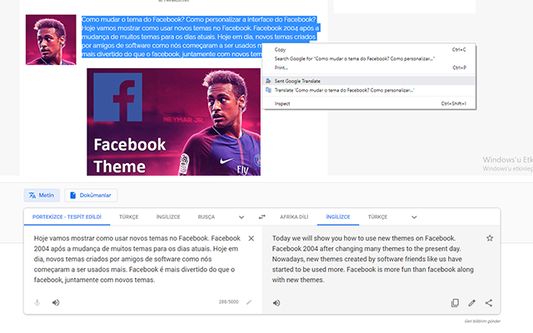
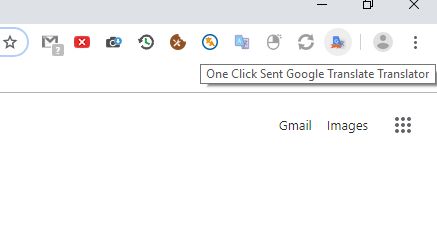
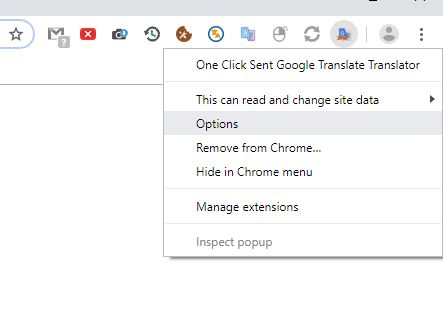


Informazioni sull’estensione
One Click Translate: Send Google Translate with a right click. 100% WORKING.
One Click Sent Google Translate Translator
The best language translation plugin is google translate. It can translate among themselves in many languages. This plugin is ready google translation more easily and effectively there.
The language setting will be in English when the plugin is installed.
Adding options wishing options wishing.
Need to translate while browsing the sites Select the word, sentences or lines.
You can send google translations whenever they want to right-click and click “Send to Google Traslate.”
Yen is translating by translating google translation in one tab.
Select word or whole phrase and right click to translate using google translator. Dictionary and translator for you!
Easy way to translate words and phrases while browsing a web page
With this extension, you can quickly translate words on the web page you are viewing using a Google translator.
To do this, just right-click on the text or word you need and click on "Quick Translator" next to it. In a new tab, you will see the result.
You can also set your language in the extension settings. The translator will determine the language of the site where you are located.
One Click Translate for Edge is an Edge extension that makes translating words on a webpage easy. It is also an excellent tool for learning a new language. The device has text-to-speech features, a phrasebook, and an audio element to help you learn accents.
When using the application, users can select the text, drag it to a floating window, and then listen to the translated word. It provides phonetic transcriptions of the translated word, as well. Users can also create custom phrasebooks. They can save their translations to their devices and synchronize them across all of their devices.
With this application, users can translate Chinese characters and subtitles on Netflix. In addition to that, it can translate entire web pages. This application is aimed at expats and students who want to learn a new language.
One of the most exciting features of this application is the ability to translate the text with text-to-speech functionality. It uses Google's API for the rest of the translation. Currently, it supports 103 languages.
Translate from all languages using our extension
Privacy policy:
Use the Chrome Quick Translation extension at your own risk. Warranty not available.
The author is not responsible for any damage or loss of data caused by the use of this extension.
Using "Quick Transfer" means that you agree to these terms.
Denial of responsibility:
The firefox extension "Quick Translation" has no relation to the popular site https://translate.google.com
All copyrights belong to their respective owners.
Mozilla does not support or sponsor this firefox extension.
This firefox extension is not owned, licensed, or a subsidiary of mozilla Inc.
All copyrights belong to their owners.
One Click Sent Google Translate Translator
The best language translation plugin is google translate. It can translate among themselves in many languages. This plugin is ready google translation more easily and effectively there.
The language setting will be in English when the plugin is installed.
Adding options wishing options wishing.
Need to translate while browsing the sites Select the word, sentences or lines.
You can send google translations whenever they want to right-click and click “Send to Google Traslate.”
Yen is translating by translating google translation in one tab.
Select word or whole phrase and right click to translate using google translator. Dictionary and translator for you!
Easy way to translate words and phrases while browsing a web page
With this extension, you can quickly translate words on the web page you are viewing using a Google translator.
To do this, just right-click on the text or word you need and click on "Quick Translator" next to it. In a new tab, you will see the result.
You can also set your language in the extension settings. The translator will determine the language of the site where you are located.
One Click Translate for Edge is an Edge extension that makes translating words on a webpage easy. It is also an excellent tool for learning a new language. The device has text-to-speech features, a phrasebook, and an audio element to help you learn accents.
When using the application, users can select the text, drag it to a floating window, and then listen to the translated word. It provides phonetic transcriptions of the translated word, as well. Users can also create custom phrasebooks. They can save their translations to their devices and synchronize them across all of their devices.
With this application, users can translate Chinese characters and subtitles on Netflix. In addition to that, it can translate entire web pages. This application is aimed at expats and students who want to learn a new language.
One of the most exciting features of this application is the ability to translate the text with text-to-speech functionality. It uses Google's API for the rest of the translation. Currently, it supports 103 languages.
Translate from all languages using our extension
Privacy policy:
Use the Chrome Quick Translation extension at your own risk. Warranty not available.
The author is not responsible for any damage or loss of data caused by the use of this extension.
Using "Quick Transfer" means that you agree to these terms.
Denial of responsibility:
The firefox extension "Quick Translation" has no relation to the popular site https://translate.google.com
All copyrights belong to their respective owners.
Mozilla does not support or sponsor this firefox extension.
This firefox extension is not owned, licensed, or a subsidiary of mozilla Inc.
All copyrights belong to their owners.
Valuta la tua esperienza utente
PermessiUlteriori informazioni
Questo componente aggiuntivo necessita di:
- Accedere ai dati utente dei siti inclusi nel dominio google.com
Ulteriori informazioni
- Link componente aggiuntivo
- Versione
- 1.9
- Dimensione
- 131,96 kB
- Ultimo aggiornamento
- 2 anni fa (8 gen 2023)
- Categorie correlate
- Licenza
- Tutti i diritti riservati
- Cronologia versioni
- Etichette
Aggiungi alla raccolta
Altre estensioni di Mikeprg
- Non ci sono ancora valutazioni
- Non ci sono ancora valutazioni
- Non ci sono ancora valutazioni
- Non ci sono ancora valutazioni
- Non ci sono ancora valutazioni
- Non ci sono ancora valutazioni