Popup Download Manager di Francesco De Stefano
A browser popup Download Manager for Firefox (Beta)
Devi utilizzare Firefox per poter installare questa estensione
Metadati estensione
Screenshot
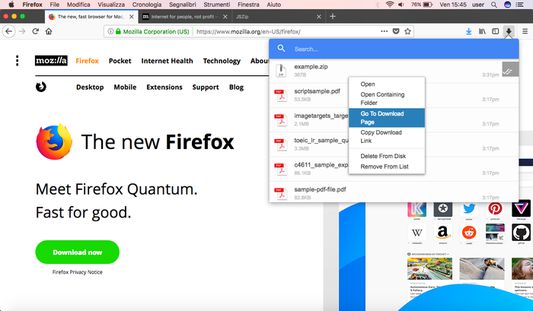
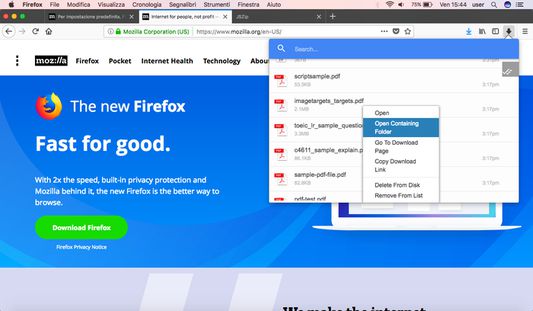
Informazioni sull’estensione
This WebExtension doesn't replace the native browser download manager, but implements it by managing new features with its popup.
=====
Video tutorial: https://youtu.be/gx39ZPrWw8M
=====
This add-on is based on the extension Material Design Download Manager available on github - https://github.com/auxdesigner/Material-Design-Download-Manager
Context menu of the extension popup:
* open the file directly from the popup;
* open the folder where the file was downloaded;
* go to the download page;
* you can copy the original link where you downloaded the file
* you can delete the file you downloaded from the hard disk, directly from the popup;
* remove the downloaded file from the list.
============
Also in the popup is included the button to clean up the entire list of downloaded files and the button to save, in a single file as html format, the history of downloaded documents included in the same list. You can also do an advanced search of the downloaded files using the input at the head of the popup.
=====
Video tutorial: https://youtu.be/gx39ZPrWw8M
=====
This add-on is based on the extension Material Design Download Manager available on github - https://github.com/auxdesigner/Material-Design-Download-Manager
Context menu of the extension popup:
* open the file directly from the popup;
* open the folder where the file was downloaded;
* go to the download page;
* you can copy the original link where you downloaded the file
* you can delete the file you downloaded from the hard disk, directly from the popup;
* remove the downloaded file from the list.
============
Also in the popup is included the button to clean up the entire list of downloaded files and the button to save, in a single file as html format, the history of downloaded documents included in the same list. You can also do an advanced search of the downloaded files using the input at the head of the popup.
Valuta la tua esperienza utente
Sostieni lo sviluppatore
Sostieni il mantenimento e l’aggiornamento di questa estensione con una piccola donazione allo sviluppatore.
PermessiUlteriori informazioni
Questo componente aggiuntivo necessita di:
- Leggere dati dagli appunti
- Salvare dati negli appunti
- Scaricare file, leggere e modificare la cronologia di download del browser
- Aprire i file scaricati sul computer
- Visualizzare notifiche
- Accedere alle schede
Ulteriori informazioni
- Link componente aggiuntivo
- Versione
- 0.9resigned1
- Dimensione
- 667,3 kB
- Ultimo aggiornamento
- 10 mesi fa (25 apr 2024)
- Categorie correlate
- Licenza
- Mozilla Public License 2.0
- Cronologia versioni
Aggiungi alla raccolta
Altre estensioni di Francesco De Stefano
- Non ci sono ancora valutazioni
- Non ci sono ancora valutazioni
- Non ci sono ancora valutazioni
- Non ci sono ancora valutazioni
- Non ci sono ancora valutazioni
- Non ci sono ancora valutazioni