Editor di presentazioni MyPpt di OffiCloud
Crea o modifica presentazioni che utilizzano il formato OpenDocument (ODF) e i formati Microsoft Powerpoint ppt/pptx.
Devi utilizzare Firefox per poter installare questa estensione
Metadati estensione
Screenshot
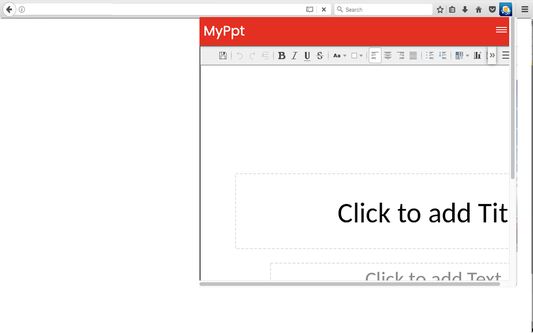
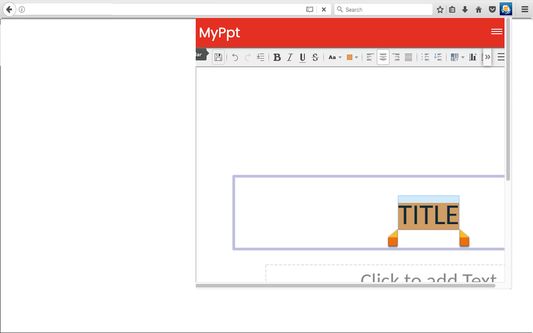
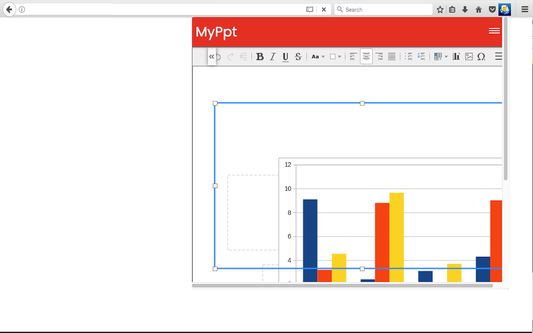
Informazioni sull’estensione
This PptCloud extension allows users to create professional PPT and PPTX slides like Microsoft Powerpoint and include charts, drawing objects, text, multimedia and a variety of other items. In fact, you can even import and modify Microsoft PowerPoint presentations online.
Its main features are:
• It provides on-screen slide shows, animation, slide transitions and multimedia that are a few of the techniques you can use to make your presentation more exciting.
• It is compliant with Microsoft Powerpoint.
• It includes many of the tools for creating vector graphics are available in PptCloud presentation editor online.
• It allows to assign a number of dynamic effects to your slides, including animation and transition effects.
• Several views or pages are available when you design a slide show. For example, the Slide Sorter displays an overview of your slides in thumbnail form, while the Handout page contains both the slide and the text you want to distribute to the audience.
• It also lets you rehearse the timing of your slide show.
• It allows to publish your slides on-screen, as handouts, or as HTML documents.
• It gives you the choice of running a slide show automatically or manually.
This extension PptCloud also includes access to a file manager to upload and download the presentations created or to be edited.
Its main features are:
• It provides on-screen slide shows, animation, slide transitions and multimedia that are a few of the techniques you can use to make your presentation more exciting.
• It is compliant with Microsoft Powerpoint.
• It includes many of the tools for creating vector graphics are available in PptCloud presentation editor online.
• It allows to assign a number of dynamic effects to your slides, including animation and transition effects.
• Several views or pages are available when you design a slide show. For example, the Slide Sorter displays an overview of your slides in thumbnail form, while the Handout page contains both the slide and the text you want to distribute to the audience.
• It also lets you rehearse the timing of your slide show.
• It allows to publish your slides on-screen, as handouts, or as HTML documents.
• It gives you the choice of running a slide show automatically or manually.
This extension PptCloud also includes access to a file manager to upload and download the presentations created or to be edited.
Valuta la tua esperienza utente
PermessiUlteriori informazioni
Questo componente aggiuntivo necessita di:
- Accedere alle attività durante la navigazione
Questo componente aggiuntivo può anche richiedere:
- Accedere ai dati di tutti i siti web
Ulteriori informazioni
- Link componente aggiuntivo
- Versione
- 1.2.2
- Dimensione
- 60,25 kB
- Ultimo aggiornamento
- un anno fa (12 mar 2024)
- Categorie correlate
- Licenza
- Solo GNU Lesser General Public License v3.0
- Cronologia versioni
Aggiungi alla raccolta
Note di versione per la versione 1.2.2
Bugs fixed
Altre estensioni di OffiCloud
- Non ci sono ancora valutazioni
- Non ci sono ancora valutazioni
- Non ci sono ancora valutazioni
- Non ci sono ancora valutazioni
- Non ci sono ancora valutazioni
- Non ci sono ancora valutazioni