Shortcut Gallery BS di BS
A simple shortcut gallery for your favorite links.
Devi utilizzare Firefox per poter installare questa estensione
Metadati estensione
Screenshot
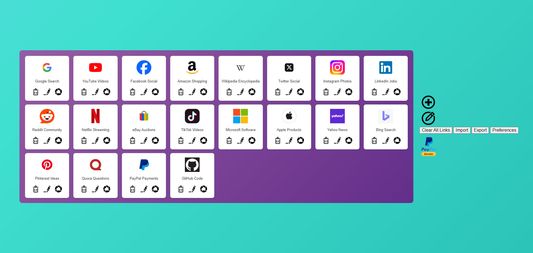
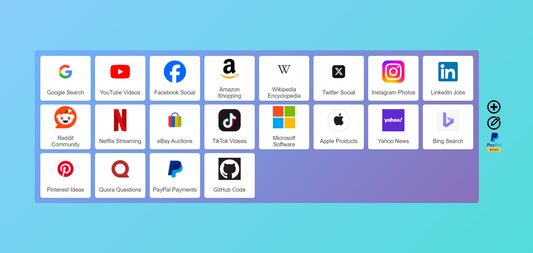


Informazioni sull’estensione
Shortcut Gallery BS extends the user interface, providing a larger and customizable homepage where you can easily add, remove, export, and import (to/from a TXT file) links that you always want to have with you. Firefox natively supports multiple shortcuts, but if someone is used to the addon that works on Chrome, they might like to easily export/import shortcuts using this addon.
How to control:
• To add a new link, click on the plus icon on the right side.
• Drag and drop links inside the gallery to change their position.
• To edit existing links, click on the pencil icon on the right side. A new menu will be available where you can:
o clear all links,
o import,
o export,
o adjust preferences (sizes and colors)."
Don't worry about spy software. The extension does not send information anywhere. The only things stored on your computer are the list of links, their descriptions, and the visual settings of the app (handled by firefox extension storage).
Shortcut Gallery BS can be downloaded for free, but if you like and use the extension, you're more than welcome to show your appreciation and donate for a snack. Thanks for all the support!
https://www.paypal.com/donate/?hosted_button_id=FA768YQGZX8V8
How to control:
• To add a new link, click on the plus icon on the right side.
• Drag and drop links inside the gallery to change their position.
• To edit existing links, click on the pencil icon on the right side. A new menu will be available where you can:
o clear all links,
o import,
o export,
o adjust preferences (sizes and colors)."
Don't worry about spy software. The extension does not send information anywhere. The only things stored on your computer are the list of links, their descriptions, and the visual settings of the app (handled by firefox extension storage).
Shortcut Gallery BS can be downloaded for free, but if you like and use the extension, you're more than welcome to show your appreciation and donate for a snack. Thanks for all the support!
https://www.paypal.com/donate/?hosted_button_id=FA768YQGZX8V8
Valuta la tua esperienza utente
Sostieni lo sviluppatore
Sostieni il mantenimento e l’aggiornamento di questa estensione con una piccola donazione allo sviluppatore.
PermessiUlteriori informazioni
Questo componente aggiuntivo necessita di:
- Accedere alle schede
Ulteriori informazioni
- Versione
- 1.55
- Dimensione
- 87,53 kB
- Ultimo aggiornamento
- 8 mesi fa (4 lug 2024)
- Categorie correlate
- Licenza
- Tutti i diritti riservati
- Cronologia versioni
Aggiungi alla raccolta
Altre estensioni di BS
- Non ci sono ancora valutazioni
- Non ci sono ancora valutazioni
- Non ci sono ancora valutazioni
- Non ci sono ancora valutazioni
- Non ci sono ancora valutazioni
- Non ci sono ancora valutazioni