Stream Together di Hank Brekke
Watch any video together with friends.
Devi utilizzare Firefox per poter installare questa estensione
Metadati estensione
Screenshot
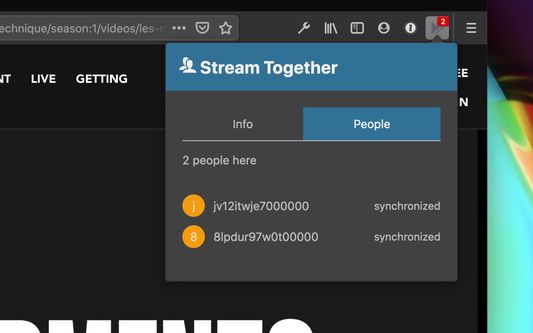
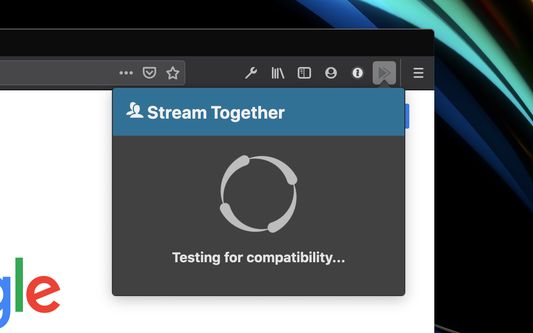
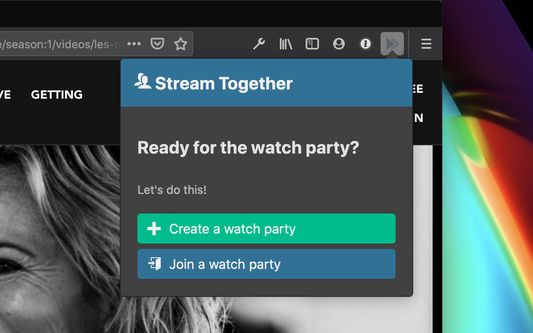
Informazioni sull’estensione
Play a video on any streaming site, and playback & play/pause will
stay synchronized across all your friends. Just make sure everyone
has the extension.
1. Tell everyone to install the Stream Together extension
2. Launch any video on any streaming service
3. Click the Stream Together button in your browser toolbar, and select
"Create a watch party"
4. Share the link with your group
5. Have each friend click the Stream Together button, and click
"Join a watch party"
6. Paste the link into the Join box to connect to the session
You should get a notification as your friends join the party.
Supported websites:
- Netflix
- Amazon Prime Video
- Disney+
- YouTube
- Les Mills On Demand
- more we don't know about! Reach out to add to our list, or to let
us know of a site that isn't working the way it should.
This project is open source. See our roadmap, fix bugs or help out at:
https://github.com/streamtogether/stream-together-web-extension
stay synchronized across all your friends. Just make sure everyone
has the extension.
1. Tell everyone to install the Stream Together extension
2. Launch any video on any streaming service
3. Click the Stream Together button in your browser toolbar, and select
"Create a watch party"
4. Share the link with your group
5. Have each friend click the Stream Together button, and click
"Join a watch party"
6. Paste the link into the Join box to connect to the session
You should get a notification as your friends join the party.
Supported websites:
- Netflix
- Amazon Prime Video
- Disney+
- YouTube
- Les Mills On Demand
- more we don't know about! Reach out to add to our list, or to let
us know of a site that isn't working the way it should.
This project is open source. See our roadmap, fix bugs or help out at:
https://github.com/streamtogether/stream-together-web-extension
Commenti dello sviluppatore
You may need to allow Autoplay permissions on some sites for the extension to manage your video player.
Valuta la tua esperienza utente
PermessiUlteriori informazioni
Questo componente aggiuntivo necessita di:
- Salvare dati negli appunti
- Visualizzare notifiche
- Accedere ai dati di tutti i siti web
Ulteriori informazioni
- Link componente aggiuntivo
- Versione
- 20.0.0
- Dimensione
- 319,79 kB
- Ultimo aggiornamento
- 4 anni fa (22 nov 2020)
- Categorie correlate
- Licenza
- Solo GNU General Public License v3.0
- Cronologia versioni
Aggiungi alla raccolta
Note di versione per la versione 20.0.0
This release is primarily cleanup coming from v17.0.0 changes for cross-browser support.
- Improved error handling & connection state logic for popup UI
- Security and reliability fixes
- Improved error handling & connection state logic for popup UI
- Security and reliability fixes
Altre estensioni di Hank Brekke
- Non ci sono ancora valutazioni
- Non ci sono ancora valutazioni
- Non ci sono ancora valutazioni
- Non ci sono ancora valutazioni
- Non ci sono ancora valutazioni
- Non ci sono ancora valutazioni