Take-Screenshots di Nikhil S Kalburgi
Take Screen shots With Three different tools and download them into your download management.
Devi utilizzare Firefox per poter installare questa estensione
Metadati estensione
Screenshot
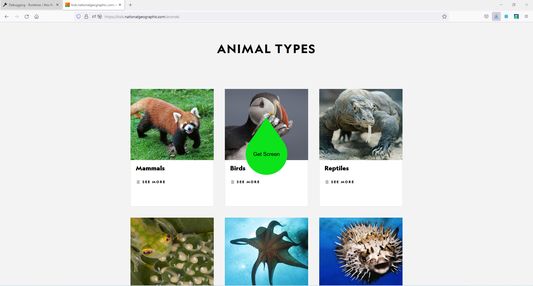
Informazioni sull’estensione
This add-on helps the users to take screen shots.
It has three tools of taking screen shots , which are :
1. Polygon Clipping : Using this one can take a screen image of irregular shape.
2.Rectangular Clipping : Using this one can take a rectangular shaped screen shot.
3.Circle Clipping : Using this one can take a Circular shaped screen shot.
These tools are depicted at the bottom of the screen
Note :
This add-on works only when it is in a full screen mode and when has access to the display screen.
so the user needs to provide access to the required resources through red color circular buttons which will be displayed at the center of the screen whenever you press the extension icon.
It has three tools of taking screen shots , which are :
1. Polygon Clipping : Using this one can take a screen image of irregular shape.
2.Rectangular Clipping : Using this one can take a rectangular shaped screen shot.
3.Circle Clipping : Using this one can take a Circular shaped screen shot.
These tools are depicted at the bottom of the screen
Note :
This add-on works only when it is in a full screen mode and when has access to the display screen.
so the user needs to provide access to the required resources through red color circular buttons which will be displayed at the center of the screen whenever you press the extension icon.
Valuta la tua esperienza utente
PermessiUlteriori informazioni
Questo componente aggiuntivo necessita di:
- Consentire agli strumenti di sviluppo accesso ai dati delle schede aperte
- Scaricare file, leggere e modificare la cronologia di download del browser
- Aprire i file scaricati sul computer
- Accedere alle attività durante la navigazione
- Accedere ai dati di tutti i siti web
Ulteriori informazioni
- Versione
- 1.0.6
- Dimensione
- 27,13 kB
- Ultimo aggiornamento
- 2 anni fa (27 set 2022)
- Categorie correlate
- Licenza
- Mozilla Public License 2.0
- Cronologia versioni
Aggiungi alla raccolta
Altre estensioni di Nikhil S Kalburgi
- Non ci sono ancora valutazioni
- Non ci sono ancora valutazioni
- Non ci sono ancora valutazioni
- Non ci sono ancora valutazioni
- Non ci sono ancora valutazioni
- Non ci sono ancora valutazioni