TopScroll di Anthony
Click on the left border of any page for scroll to the top.
Devi utilizzare Firefox per poter installare questa estensione
Metadati estensione
Screenshot
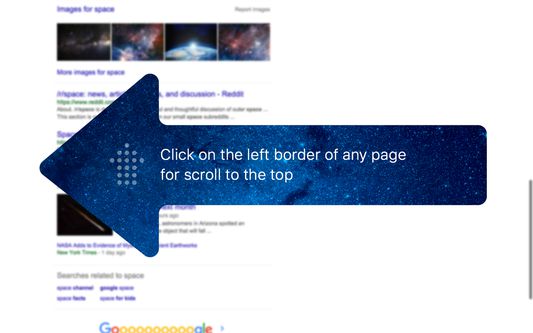
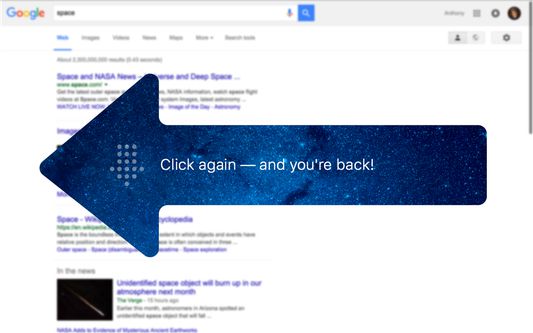

Informazioni sull’estensione
Click on the left border of any page for scroll to the top.
★ Click on the left border of any page for scroll to the top. Just pull the cursor to the left screen edge, click — and you're there!
★ Click again — and you're back where stopped reading.
★ Or right click for scroll to the bottom.
There are already a number of Firefox extensions which can add the "scroll up" buttons in all possible places cluttering the precious screen space. With TopScroll you won't need such buttons and will be able to do rapid scrolling since moving the mouse to the left and clicking is the easiest thing to do.
If you use the browser not in fullscreen mode, you may want to increase clickable area width in the extension options.
It does not affect the appearance of web pages.
It may not work on some sites with tricky page layouts. If you found a popular website where the extension doesn't work — feel free to shoot a bug report here or on GitHub.
Repository: https://github.com/sv3k/topscroll
Сhange log: https://github.com/sv3k/topscroll/releases
★ Click on the left border of any page for scroll to the top. Just pull the cursor to the left screen edge, click — and you're there!
★ Click again — and you're back where stopped reading.
★ Or right click for scroll to the bottom.
There are already a number of Firefox extensions which can add the "scroll up" buttons in all possible places cluttering the precious screen space. With TopScroll you won't need such buttons and will be able to do rapid scrolling since moving the mouse to the left and clicking is the easiest thing to do.
If you use the browser not in fullscreen mode, you may want to increase clickable area width in the extension options.
It does not affect the appearance of web pages.
It may not work on some sites with tricky page layouts. If you found a popular website where the extension doesn't work — feel free to shoot a bug report here or on GitHub.
Repository: https://github.com/sv3k/topscroll
Сhange log: https://github.com/sv3k/topscroll/releases
Valuta la tua esperienza utente
PermessiUlteriori informazioni
Questo componente aggiuntivo necessita di:
- Accedere ai dati di tutti i siti web
Ulteriori informazioni
- Link componente aggiuntivo
- Versione
- 1.8.6
- Dimensione
- 105,85 kB
- Ultimo aggiornamento
- 3 anni fa (19 dic 2021)
- Categorie correlate
- Licenza
- Solo GNU General Public License v2.0
- Cronologia versioni
Aggiungi alla raccolta
Altre estensioni di Anthony
- Non ci sono ancora valutazioni
- Non ci sono ancora valutazioni
- Non ci sono ancora valutazioni
- Non ci sono ancora valutazioni
- Non ci sono ancora valutazioni
- Non ci sono ancora valutazioni