Chronos di Tryton, Cédric Krier
Manage timesheets in Tryton
Devi utilizzare Firefox per poter installare questa estensione
Metadati estensione
Screenshot
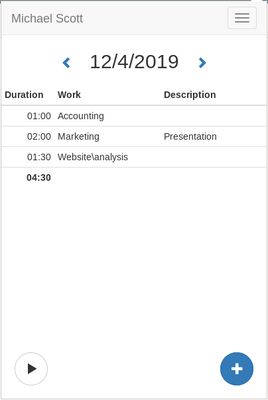
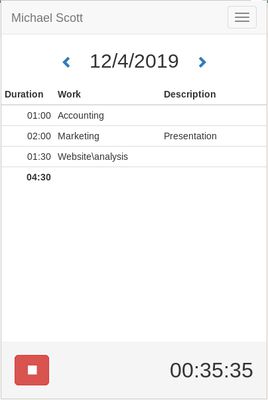
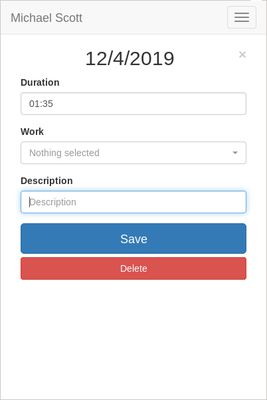
Informazioni sull’estensione
Manage timesheets in Tryton
Encode and manage time-sheet lines from browser to your Tryton server.
With Chronos, you can enter quickly the time spend on tasks directly from the browser without having to login to the Tryton server.
You will have a summary of the tasks per day including the total of time and could navigate through dates.
Chronos works also offline, you can encode new line, update or remove existing. They will be synchronized automatically later when the browser is back online.
To setup, you must first register Chronos to your Tryton server with the address, the database and your username. The server must have the timesheet module activated. Once registered, the application must be validated on the user preferences dialog from Tryton.Encode and manage your Tryton time-sheets quickly from within your browser.
Encode and manage time-sheet lines from browser to your Tryton server.
With Chronos, you can enter quickly the time spend on tasks directly from the browser without having to login to the Tryton server.
You will have a summary of the tasks per day including the total of time and could navigate through dates.
Chronos works also offline, you can encode new line, update or remove existing. They will be synchronized automatically later when the browser is back online.
To setup, you must first register Chronos to your Tryton server with the address, the database and your username. The server must have the timesheet module activated. Once registered, the application must be validated on the user preferences dialog from Tryton.Encode and manage your Tryton time-sheets quickly from within your browser.
Valuta la tua esperienza utente
PermessiUlteriori informazioni
Questo componente aggiuntivo necessita di:
- Accedere ai dati di tutti i siti web
Ulteriori informazioni
- Link componente aggiuntivo
- Versione
- 0.8.2
- Dimensione
- 311,55 kB
- Ultimo aggiornamento
- 4 anni fa (7 feb 2021)
- Categorie correlate
- Licenza
- Licenza BSD 2-Clause “Simplified”
- Cronologia versioni
Aggiungi alla raccolta
Note di versione per la versione 0.8.2
* Replace body padding by margin on table
Altre estensioni degli stessi sviluppatori
- Non ci sono ancora valutazioni
- Non ci sono ancora valutazioni
- Non ci sono ancora valutazioni
- Non ci sono ancora valutazioni
- Non ci sono ancora valutazioni
- Non ci sono ancora valutazioni