View webpage as TXT di clove
Firefox Extension to open web pages with w3.org html2txt
Devi utilizzare Firefox per poter installare questa estensione
Metadati estensione
Screenshot
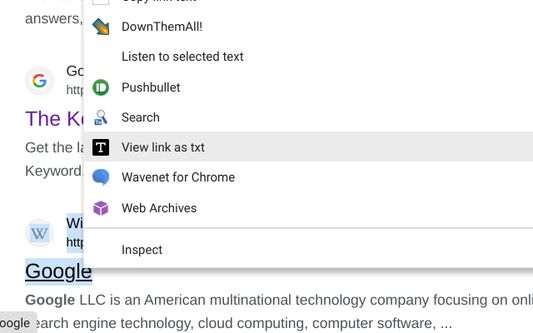
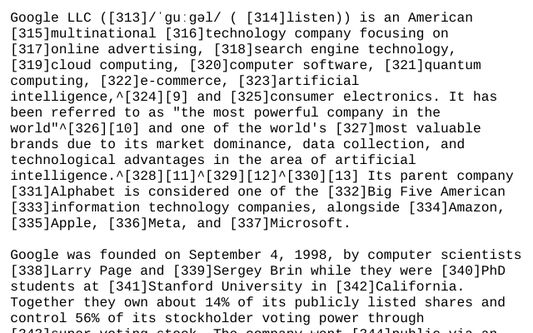
Informazioni sull’estensione
Firefox Extension to open web pages with w3.org html2txt
Simple open source extension to view the current web-page or the selected link rendered as text using the w3.org html2txt webpage.
This enables you to quickly view a web-page rendered as text along with a list of the urls from the web-page. This saves manually going to https://www.w3.org/services/html2txt and manually entering the url you want to view as text.
Three ways to use:
- Open link in the w3.org html2txt web-page: Right hand click on a link and select "View link as txt".
- Open the URL of the current tab in the w3.org html2txt web-page: Right hand click on a blank area of the current web-page and select "View page as txt".
- Open the URL of the current tab in the w3.org html2txt web-page: Click on the "View webpage as TXT" icon in the extension toolbar.
Source code available from https://github.com/clove3am/firefox-html-to-txt
Simple open source extension to view the current web-page or the selected link rendered as text using the w3.org html2txt webpage.
This enables you to quickly view a web-page rendered as text along with a list of the urls from the web-page. This saves manually going to https://www.w3.org/services/html2txt and manually entering the url you want to view as text.
Three ways to use:
- Open link in the w3.org html2txt web-page: Right hand click on a link and select "View link as txt".
- Open the URL of the current tab in the w3.org html2txt web-page: Right hand click on a blank area of the current web-page and select "View page as txt".
- Open the URL of the current tab in the w3.org html2txt web-page: Click on the "View webpage as TXT" icon in the extension toolbar.
Source code available from https://github.com/clove3am/firefox-html-to-txt
Valuta la tua esperienza utente
Ulteriori informazioni
- Link componente aggiuntivo
- Versione
- 1.0
- Dimensione
- 12,23 kB
- Ultimo aggiornamento
- 4 mesi fa (26 ott 2024)
- Categorie correlate
- Licenza
- Licenza MIT
- Cronologia versioni
- Etichette
Aggiungi alla raccolta
Altre estensioni di clove
- Non ci sono ancora valutazioni
- Non ci sono ancora valutazioni
- Non ci sono ancora valutazioni
- Non ci sono ancora valutazioni
- Non ci sono ancora valutazioni
- Non ci sono ancora valutazioni