Website Theme Manager di Milen
Allows you to change any website's look; choose your desired style from userstyles.org
Devi utilizzare Firefox per poter installare questa estensione
Metadati estensione
Screenshot

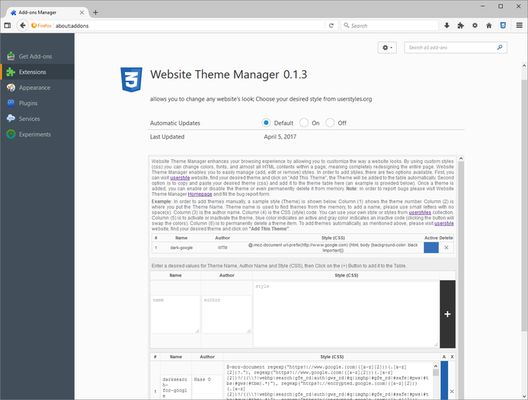

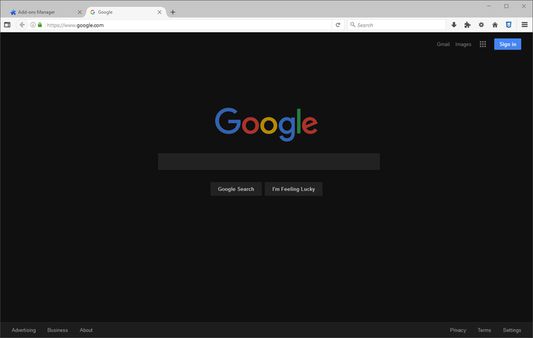
Informazioni sull’estensione
Website Theme Manager customizes a website(s) appearance; you can choose your desired style from "userstyles.org" website or write your own.
Note #1: "Website Theme Manager" addon is NOT affiliated with "userstyles.org" website at all. But, users can choose desired styles available in "userstyles.org" and use them with this addon.
Some features:
1. Enables you to easily manage (add, edit or remove) styles.
2. Enhances your browsing experience by allowing you to customize the way a website look.
3. By using custom styles (css) you can change colors, fonts, and almost all HTML contents within a page; meaning completely redesigning the entire page.
4. In order to add styles, there are two options available:
a. writing your custom style (css) or
b. adding it from userstyles.org site. Once you install the addon, please visit userstyles.org and find your desired theme, then click on "Add this Theme" (appears only after you install Website Theme Manager). The theme will be automatically added to the extension's options page, where you can easily edit, remove or inactivate it.
5. Toolbar icon can easily enable or disable the extension.
6. An example of how to add a style is available in the options page (top section).
Note #2: in order to report Bugs, please visit add-on's Homepage and fill the bug report form.
Note #1: "Website Theme Manager" addon is NOT affiliated with "userstyles.org" website at all. But, users can choose desired styles available in "userstyles.org" and use them with this addon.
Some features:
1. Enables you to easily manage (add, edit or remove) styles.
2. Enhances your browsing experience by allowing you to customize the way a website look.
3. By using custom styles (css) you can change colors, fonts, and almost all HTML contents within a page; meaning completely redesigning the entire page.
4. In order to add styles, there are two options available:
a. writing your custom style (css) or
b. adding it from userstyles.org site. Once you install the addon, please visit userstyles.org and find your desired theme, then click on "Add this Theme" (appears only after you install Website Theme Manager). The theme will be automatically added to the extension's options page, where you can easily edit, remove or inactivate it.
5. Toolbar icon can easily enable or disable the extension.
6. An example of how to add a style is available in the options page (top section).
Note #2: in order to report Bugs, please visit add-on's Homepage and fill the bug report form.
Valuta la tua esperienza utente
Sostieni lo sviluppatore
Sostieni il mantenimento e l’aggiornamento di questa estensione con una piccola donazione allo sviluppatore.
PermessiUlteriori informazioni
Questo componente aggiuntivo necessita di:
- Accedere alle schede
- Salvare illimitati dati su client
- Accedere ai dati di tutti i siti web
Ulteriori informazioni
- Link componente aggiuntivo
- Versione
- 0.1.5
- Dimensione
- 55,71 kB
- Ultimo aggiornamento
- 6 anni fa (9 lug 2019)
- Categorie correlate
- Licenza
- Mozilla Public License 2.0
- Cronologia versioni
Aggiungi alla raccolta
Note di versione per la versione 0.1.5
several updates and bug fixes
Altre estensioni di Milen
- Non ci sono ancora valutazioni
- Non ci sono ancora valutazioni
- Non ci sono ancora valutazioni
- Non ci sono ancora valutazioni
- Non ci sono ancora valutazioni
- Non ci sono ancora valutazioni