xPath Finder di Tomasz Rembacz
Plugin to get the elements xPath.
Devi utilizzare Firefox per poter installare questa estensione
Metadati estensione
Screenshot



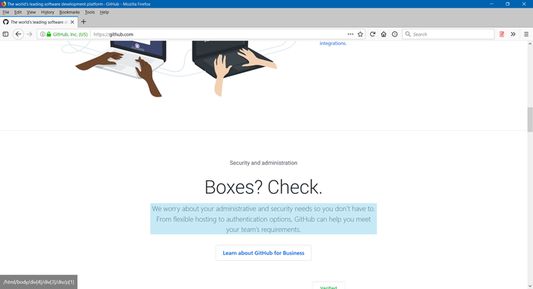



Informazioni sull’estensione
Usage
1. Click on the plugin icon, cursor will be changed to the crosshair
2. Hover over the desired element (elements are highlighted on hover)
3. Click on the element and his xPath will display in the panel at the bottom of the page
Options:
- turn on/off inspector,
- turn on/off auto copy to clipboard,
- choose between short ID's or normal path,
- change xpath box position
1. Click on the plugin icon, cursor will be changed to the crosshair
2. Hover over the desired element (elements are highlighted on hover)
3. Click on the element and his xPath will display in the panel at the bottom of the page
Options:
- turn on/off inspector,
- turn on/off auto copy to clipboard,
- choose between short ID's or normal path,
- change xpath box position
Valuta la tua esperienza utente
PermessiUlteriori informazioni
Questo componente aggiuntivo necessita di:
- Accedere ai dati di tutti i siti web
Ulteriori informazioni
- Link componente aggiuntivo
- Versione
- 1.0.2
- Dimensione
- 20,47 kB
- Ultimo aggiornamento
- 5 anni fa (11 giu 2020)
- Categorie correlate
- Licenza
- Licenza MIT
- Cronologia versioni
Aggiungi alla raccolta
Altre estensioni di Tomasz Rembacz
- Non ci sono ancora valutazioni
- Non ci sono ancora valutazioni
- Non ci sono ancora valutazioni
- Non ci sono ancora valutazioni
- Non ci sono ancora valutazioni
- Non ci sono ancora valutazioni